FAQ/常见问题
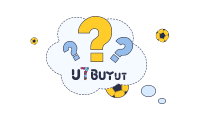 通用
通用 球员竞拍/API
球员竞拍/API 寄售交易
寄售交易 支付
支付
U7BUYUT 是快速安全地销售 FIFA 金币最可靠的平台。 有四种销售方式:寄售交易、球员竞拍、API、卖号。 在 U7BUYUT,您可以选择您喜欢的方式并在任何时间进行出售.
如果您已经从客户的角度了解 Player Trade,那么您只需在这里换边。 在我们的面板中,您会以给定的价格看到不同的球员卡,您可以选择并购买.
购买价格总是高于市场价格,因此FIFA金币可以从您的账户转移到我们系统的另一个账户。 转移的 FUT 金币数量将记入您的相应金额.
要通过寄售交易出售金币,我们需要在Web App上登录您的帐户并转移金币。 为确保过程顺利进行,请确保您的帐户信息 100% 正确.
你可以使用我们的 API 系统向我们出售硬币,如需了解更多详情,请通过 WhatsApp、Telegram 或电子邮件联系我们.
如果您已经从客户的角度了解 Player Trade,那么您只需在这里换边。 在我们的面板中,您会以给定的价格看到不同的球员卡,您可以选择并购买.
购买价格总是高于市场价格,因此FIFA金币可以从您的账户转移到我们系统的另一个账户。 转移的 FUT 金币数量将记入您的相应金额.
1. 登录
使用您的 U7BUY 账户登录并选择“出售金币 - 球员竞拍”作为您的首选转账方式.
2. 选择球员
您将看到当前可以购买的不同播放器。 点击“Pick”选择玩家.
3. 购买球员卡
在 5 分钟的时间内完成球员卡购买.
4. 确认购买成功
如果您使用您的 FIFA 帐户购买了该球员,请点击“球员购买成功”.
5. 系统确认
系统确认球员卡是否成功被买走.
6. 余额发放至账户
如果交易成功,交易的收益将以€为单位记入您的余额.
1. 球员选择
确认你有足够的金币来购买该球员.
2. 标记“球员购买成功”
仅当购买球员成功后点击 “球员购买成功” 按钮.
3. 购买了球员,但未点击 “球员购买成功”
如果你未点击 “球员购买成功”,该笔收益不会添加至你的账户余额中
4. 恶意利用系统会有惩罚吗?
是的,如果你恶意利用我们的系统,可能会导致你的U7BUYUT账号被限制
5. 每个FIFA账号每4小时最多购买一张球员卡.
为了保证你的账号安全,每个FIFA账号每4小时最多购买一张球员卡.
1. The payment will be completed in 3 days after you submit the withdrawal request.
2. The minimum withdrawal amount is €20.
3. The corresponding balance can be withdrawn after 24 hours since you buy the player.
4. Paypal fee will be borne by you.
5. The card will be added to your Sell Record automatically, please contact us if it is not added after 4-6 hours of your purchase.
是的,我们在这方面有多年的经验,你只会看到球员和购买的价格,FIFA 硬币的转移不会对您的帐户造成任何风险.
你可以使用我们的 API 系统向我们出售硬币,如需了解更多详情,请通过 WhatsApp、Telegram 或电子邮件联系我们.
要通过寄售交易出售金币,我们需要在Web App上登录您的帐户并转移金币。 为确保过程顺利进行,请确保您的帐户信息 100% 正确.
您需要向我们提供您的 Origin/EA 登录电子邮件和密码(连同 6 个备用代码)。 在此处查找备份代码. 您的账户必须已获得 FUT WEB APP 上转会市场的访问权限. 在接下来的 72 小时内,请不要在任何其他设备/控制台上登录您的 FUT 帐户. 我们转账后您的账户将被安全返还. 我们接受的最低金币数量为 100,000. 我们会计算从您的账户实际转移的金币数,可能与预估的付款金额有所出入.
网页端转会市场不费吹灰之力,几天内就可以无限制进入网页转会市场,即使偶尔玩过线下/线上比赛,你的账号依然有效.
如果您使用 FIFA 帐户积极参与上一赛季,则可以保证直接访问网页交易市场。 只有在违反 EA 使用条款的情况下,才可能再次失去转会市场的准入。 另一方面,关于您的二级 FUT 帐户,要求会更加严格一些,因为通常需要 7-10 天和 20-25 场 FIFA Ultimate Team 比赛才能解锁 WebApp 上的转会市场.
1. 使用你的Origin 账号邮箱和密码登录 www.origin.com
2. 点击 “* 账户与账务” , 选择 “ 安全. 保证你的登录验证状态为 “ 开启 ”.
3. 点击 “检视” 获取备份码. 保证你提交的验证码没有被使用。 如果备份码已经被用过了,你也可以点击 “ 创建新备份码”.
You can check the status on the "Sell Record - Comfort Trade" page. When the status is Transfer Completed, Available, you can log back into your account.
There might be some coins left after transferring due to the change of market price, you can keep them for the next sale. We will pay you according to the actual amount of coins used.
The transfer of the coins you sell will be completed before the payment time you choose. However, it is normal that the account usage progress does not change in a certain period of time. No worries, the transfer of coins will be completed in time, as well as the payment you are supposed to receive.
1. First of all, we will use the account according to the time you choose when submitting.
2. After the account is used up, we will review and check the used account, which usually takes 24 hours to review.
3. Once the review is completed, the corresponding amount will be sent to the Available Balance. You can proceed with the withdrawal If the amount reaches the minimum withdrawal amount.
4. Click the "Withdraw" button on the "Sell Record-Comfort Trade" page to access the withdrawal page, where you can see the handling fees corresponding to different payment methods. You can also modify payment information if there are any issues.
5. If you are certain that there are no problems, you can withdraw at this time. After clicking the withdrawal button, you cannot modify any information. If the withdrawal is successful, a pop-up window will appear to notify you.
6. Returning to the Comfort Trade page, you will see the corresponding amount displayed under "Payment in progress." Normally, we will complete the payout within 3 days after you submit the withdrawal request.
7. If you have any questions after withdrawing, please contact customer service in time before payment. Otherwise, we will not assume any responsibility.
无论您的 FIFA 帐户中是否有 FUT 金币,或者它只是您不再需要的辅助帐户(例如 SBC 帐户),都无关紧要。 出售前您唯一需要确认的是 FUT Web App 或 FIFA Companion App上的转会市场是否已解锁.
使用 FIFA 配套应用程序或 FUT Web 应用程序登录您的 FUT 帐户,然后前往 Transfer Market 查看您是否能够搜索和交易 FIFA 球员。 如果出现以下消息,请解锁您的帐户:您的帐户尚未获得对 Web 上的 Transfer Market 和 Companion 应用程序的访问权限。 继续在 [PS4/XBOX One] 上玩 FUT 以解锁转会市场的访问权限.
按照以下步骤出售您的 FIFA 帐户:
1. 选择正确的平台.
2. 填写你的Origin邮箱密码,备份码.
3. 点击“提交审核”开始处理,1-2分钟内结果会出现在页面上.
4. 您可以在提交前出售您帐户中的玩家以获得最大利润.
要求
1) 所有数据信息(包括 EA Origin & PSN / Xbox One).
2) 正确输入所需信息,包括备用代码.
3) 您账户中的转会市场必须在 WebApp 上可用.
目前我们支持通过以下方式提现:
- Paypal
- 支付宝
- Payoneer
- Payoneer钱包
查看详细的手续费收取规则,请查看此链接
Player Trade Sell & Comfort Trade Sell:
Payment will be sent within 3 days after you submit the withdrawal request.
(In some cases, such as holidays, it might be delayed.)
It could be one of the following reasons:
1. You did not give us the correct Paypal address.
2. Your payment account is not verified, you need to verify your payment account according to instructions.
3. You have not registered a Paypal account with the email address you provided.
4. You might need to claim it on PayPal to receive the payment.
5. You might need us to confirm it in our PayPal, please contact us if necessary.
6. You may need to wait for 21 days if your account is only used for receiving payments.
Note: If you still cannot receive the payment after checking all the tips above, please contact your local PayPal office to get further assistance.
It could be on of the following reasons:
1. You did not give us the correct payment address.
2. You may need us to provide a Transaction ID to solve this issue.
1. Update the order status if the payment on hold is for a service or intangible item (e.g. piano lessons, e-book)
2. Here is how to change the order status: Go to your Account Activities.
3. Find the transaction you would like to update, then click Edit Tracking Info.
4. Choose order status: Order Processed.
5. Tick Do not require tracking information.
6. Click Submit.
Please contact Paypal customer service for further solutions, or wait for the payment release if you cannot update the order status.
 ZH
ZH
